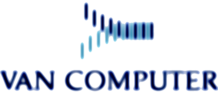Configure
Categories
Managed Hosting
Develop | Maintain your website (CMS)
Design and develop your website (No_CMS | Combination CMS)
Maintenance Your Hosting
SEO ( Search Engine Optimization )
Workgroup or Server Based Networking
Domain has not been paid!
Secure Sockets Layer (SSL)
Consultation
Specified Hosting
Website Builder